What are a some of the best user-friendly, basic video editing software for your DIY YouTube videos?
By: Matthew Pearce
So you’ve filmed your first YouTube video (congrats!) Now comes the editing phase, where you transform raw footage into a polished masterpiece. But if you’re new to the editing game, all those software options can seem overwhelming. Fear not, aspiring YouTuber! This blog explores some of the most user-friendly video editing software that won’t drown you in complexity.
1. HitFilm Express – Free and Feature-Packed
HitFilm Express is a free (yes, free!) option that punches above its weight. It boasts a clean and intuitive interface, making it a great choice for beginners. Don’t be fooled by the free price tag, though. HitFilm Express offers a surprising amount of features, including multiple video and audio tracks, transitions, effects, and even basic color grading tools. Plus, there’s a thriving online community with tutorials to help you get started.
2. DaVinci Resolve – Free and Powerful
DaVinci Resolve is another free option, but it’s important to note that it’s a bit more complex than HitFilm Express. However, if you’re willing to invest some time in learning, DaVinci Resolve offers a truly professional-grade video editing software experience. It boasts powerful color grading tools, multi-cam editing, and even audio mixing functionalities – features you’d normally find in paid software. While it has a steeper learning curve, DaVinci Resolve is a fantastic free option for those who want a powerful and versatile editor.
3. CapCut – Free Mobile Editing on-the-go
CapCut is a free mobile app that shouldn’t be underestimated. It’s perfect for creating quick and engaging videos for YouTube or social media. CapCut offers a surprising amount of video editing software features, including cutting and trimming footage, adding transitions, text overlays, and even trendy video effects. Plus, it has a built-in library of royalty-free music and sound effects to elevate your videos. With its intuitive interface and social media sharing capabilities, CapCut is a great choice for creators on the go.
4. Wondershare Filmora – Easy Editing with Extra Flair
Wondershare Filmora is a paid option (with a free trial available) that offers a good balance of features and ease of use. It boasts a user-friendly interface with drag-and-drop editing, making it simple to arrange your clips and add transitions. Filmora also comes with a good selection of built-in effects, titles, and motion graphics to add some extra flair to your videos.
Choosing the Right Software
The best video editing software for you depends on your budget, skill level, and editing needs. If you’re a complete beginner, HitFilm Express or CapCut are great free options to get your feet wet. DaVinci Resolve offers unmatched features for free but has a steeper learning curve. Wondershare Filmora provides a good balance of features and ease of use for a paid option.
No matter which editing software you choose, remember that the most important thing is to start creating! With a little practice and exploration, you’ll be editing like a pro in no time and churning out fantastic videos for your YouTube channel.
Bautista Direct Marketing is a full-service media-buying agency specializing in direct response advertising. We offer comprehensive YouTube marketing services to help businesses like yours achieve organic growth and reach their target audiences. Contact us today to learn how we can help unlock your YouTube potential.