Spruce Up Your YouTube Content with AI Video Editor Magic!
By: Mary Ann Bautista
Creating engaging YouTube videos requires time, effort, and sometimes, the use of AI video editor magic. While powerful programs like Adobe Premiere Pro reign supreme, their complexity can be intimidating for new YouTubers. The good news? AI is stepping in to make video editing smarter and faster! Let’s explore some user-friendly programs that leverage the use of an AI video editor to elevate your YouTube content.
1. InVideo
InVideo boasts a sleek interface with drag-and-drop functionality, perfect for beginners. Their secret weapon? An AI-powered smart editor that can automatically generate intros, outros, and even captions! You can also leverage pre-made templates to jumpstart your creative flow. InVideo offers a free plan with limited features, with paid plans unlocking more AI video editing tools and stock footage.
2. Pictory
If you’re repurposing existing content, Pictory is your AI pal. It excels at transforming long-form videos into bite-sized clips for YouTube Shorts or Instagram Reels with the help of this great AI video editor. Simply upload your video, and Pictory’s AI will identify engaging snippets and add text overlays, captions, and even royalty-free music.
3. Kapwing
Kapwing is a web-based platform that makes quick video edits a breeze. Its AI prowess shines in its smart trimming tool. Upload your video, and Kapwing will suggest cuts to remove unnecessary pauses or silent sections. Kapwing also offers AI-powered tools for adding subtitles and generating memes from your videos, adding a touch of humor to your content.
4. WeVideo
Packed with easy-to-use features, WeVideo caters to both beginners and YouTubers with some experience. An AI-powered montage maker helps you create compilations or highlight videos with ease. WeVideo boasts a large library of royalty-free music and sound effects, all integrated seamlessly within the platform. Free and paid plans are available, with paid plans offering cloud storage and more project editing options.
5. DaVinci Resolve
While not exclusively AI-powered, DaVinci Resolve deserves a mention for its innovative features. This free software offers professional-grade editing tools alongside impressive AI functionalities like facial recognition and object tracking. Use this AI video editor’s features to automatically blur faces or add motion graphics that follow specific objects in your video. Keep in mind DaVinci Resolve has a steeper learning curve compared to the other options on this list.
Choosing the Right AI Video Editor Tool for You
The best AI video editor program depends on your experience level and editing needs. If you’re brand new to editing, InVideo and Kapwing offer user-friendly interfaces and basic AI features. For repurposing content, Pictory excels at creating short-form videos with AI video editing. For a free option with advanced AI features like object tracking, DaVinci Resolve is worth exploring, but be prepared for a learning curve. Ultimately, experiment with the free trials offered by many of these programs to discover which AI video editor best enhances your YouTube workflow!
Bautista Direct Marketing is a full-service media-buying agency specializing in direct response advertising. We offer comprehensive YouTube marketing services to help businesses like yours achieve organic growth and reach their target audiences. Contact us today to learn how we can help unlock your YouTube potential.