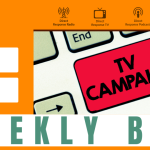Tips & Tricks For Boosting Your Efficiency
By: Trisha Fawver
Ever since I heard the phrase “work smarter, not harder” I’ve adopted it as my personal mantra. I’m a geek when it comes to hacks, templates, procedures, and other tricks for making the most of my time. Over the course of my career, I’ve picked up a lot of habits that make my work day fly by a lot smoother. Let me tell you about them so you can make the most of your day, especially when dealing with working from home!
Clear Procedures
I wouldn’t say that I’m a stickler for rules, necessarily, but I do believe in processes and leaning hard on what works. For all our various Instagram campaigns I have clear procedures outlined before beginning. Knowing the workflow helps to know what comes next, what information do I need to send someone, what tasks do I need to do on my end to, etc. It speeds up my work by having a clear definition of the next steps toward getting an influencer set up, so I don’t have to spend time assessing every situation individually to know what to do next.
Templates
I love a good template. Some people dislike templates because they are impersonal and can send the wrong message. I would challenge those people that their templates are bad. I use a lot of templates for communications with the thousands of influencers we talk to every year, and I know better than just relying on a boilerplate template. The key to using templates is to know when to personalize them! Most of my templates start with the rote information that I’ve found myself typing over and over and then have highlighting and space holders where I know that they have to be personalized with names, dates, ad rates, explanations, and more. I use templates as a place to start, not a place to end. I will paste in a template to an email and then re-read it, customize the information, enter in the variables, etc. Pro tip: I use Outlook and a paid add-in called Quick Templates from MAPILab. It’s very affordable and allows me to organize templates into different categories, attach items to the templates, and format them the way I want them to be pasted in every time.
Automation
Everyone has their own workflow to follow up on tasks. I’ve known people who keep written checklists, post-it notes, calendar reminders, and other fancy task minders apps. I personally love automated tasks to keep me on track, so I use a lot of recurring tasks in Outlook for regular reporting and follow up tasks. We also have workflow setup for automation in our CRM to help the process of reaching out and following up with influencers. This works hand-in-hand with templates and processes in situations where automation isn’t possible, but when it is it’s very helpful to speed up your day.
Ultimately, what works for me may not work for you. But with a new year in progress, it might be a good time to assess how you’ve been working and see if there are improvements you can make. Always work smarter, not harder, and you’ll have more time to get more done. Or more time to relax and achieve that “work-life balance” I’ve heard so much about 🙂