Use Linkedin To Build Your Personal Brand In 2022
By: Leanne Lambert
Building a brand for your business is often the biggest focus for many businesses. But how often do we focus on building our own personal brand?
LinkedIn’s profile page offers a great way for you to build your own personal brand. It has become the calling card that explains who we are and what we do. It is the most asked-for profile link when other professionals want to check us out! So, it is imperative to keep wowing those that go to our profile link.
Here are 10 profile features you should add or update in 2022:
1. Choose the right profile picture:
Your profile picture shapes that first impression. Be sure the picture is recent and looks like you. Make sure your face takes up around 60% of the space allowed. Wear what you normally like to wear to work, and smile with your eyes!
2. Add a background photo:
Your background photo grabs people’s attention, sets the context, and shows a little more about what matters to you. It’s a great idea to tie your background image into your company branding to connect with your business page. Or you could also have a background image that ties into location if that’s important to your business or service you provide.
3. Make your headline fun and informative:
Use the headline to say a bit more about how you see your role, why you do what you do, and what makes you tick. Keep keywords in mind, as this is how people will find you in search.
4. Turn your summary up a notch:
Having a summary is a must! Not only is it searchable when people are needing a business like yours, but it’s also your chance to explain your story and what makes you stand apart from others. Be sure to talk about skills but also why they matter and the difference they make to people you work with. Be sure to put a bit about yourself. Share your hobbies and free time-related activities as well. People feel comfortable working with those that have common interests, so share away.
5. Grow your network:
One of the easiest ways to grow your LinkedIn network is to synch your profile with your email address book. This enables LinkedIn to suggest people you could connect with. As you add connections, Linkedin will continue to offer relevant possible connections for you.
6. List your relevant skills:
Linkedin offers you the ability to add skills. Be sure you have added this to your profile and be sure to update them from time to time.
7. Spotlight the services you offer:
Filling out the Services section of your profile can boost your visibility in search results. This section is good for freelancers and small businesses to take advantage of.
8. Endorse others and ask for endorsements for yourself:
Endorsement from other members increases your credibility. But you want to share love and endorse others too. Go through your network and identify connections who you feel genuinely deserve an endorsement. And then also, reach out with a polite message asking for endorsement from those you’ve worked with.
10. Request recommendations:
Endorsements give people a quick sense of what you’re valued for. Recommendations take things a step further. They are personal testimonials written to illustrate the experience of working with you. There’s a drop-down menu in the Recommendations section of your profile that makes it easy to reach out to contacts.
Get your Linkedin profile set up so that when you share that important profile link, you stand out from the crowd with your personal branding!