Level Up Your YouTube Game: Editing Tools for Engaging Videos
By: Matthew Pearce
Want to keep your viewers hooked? It’s not just about what you capture, but how you edit it. Let’s make your YouTube videos engaging!
1. The Basics: Cuts, Transitions, and Music
Cuts: Don’t be afraid to trim the fat! Cut out awkward pauses, rambling, and anything that doesn’t add value. This keeps your videos concise and dynamic.
- How-to: Most editing software has a simple razor tool. Select the unwanted section and snip!
Transitions: Smooth transitions between clips make your videos flow seamlessly. Experiment with fades, wipes, or dissolves.
- How-to: Drag and drop transitions between clips on your timeline. Many editors offer pre-set effects.
Music: Music sets the mood and adds emotional impact. Choose tracks that complement your content and keep viewers engaged.
- How-to: Import royalty-free music tracks into your editor. Adjust the volume and fade in/out as needed.
2. Visual Interest: Text, Graphics, and B-roll
Text and Titles: Use text overlays to highlight key points, introduce topics, or add captions.
- How-to: Most editors have a text tool. Choose fonts, colors, and animations that match your style.
Graphics and Animations: Add lower thirds, icons, or animations to enhance visual appeal and clarify information.
- How-to: Create graphics using Canva or other design tools. Import them into your editor and overlay them on your video.
B-roll: Supplement your main footage with relevant B-roll footage to illustrate your points and maintain visual interest.
- How-to: Intersperse b-roll clips throughout your video. Use cutaway shots to break up static scenes.
3. Pacing and Effects: Speed, Zoom, and Sound Design
Speed adjustments: Speed up or slow down footage for emphasis or comedic effect.
- How-to: Use the speed controls in your editor to adjust the playback speed of your clips.
Zoom and pan: Add subtle zoom or pan effects to draw attention to specific details or create a sense of movement.
- How-to: Use keyframes to animate zoom and pan effects smoothly.
Sound design: Enhance your audio with sound effects, voiceovers, or ambient sounds to create a more immersive experience.
- How-to: Import sound effects into your editor and place them on separate audio tracks.
4. Advanced Techniques: Color Correction and Special Effects
Color correction: Adjust the colors in your video to create a consistent look and enhance the mood.
- How-to: Use color grading tools in your editor to adjust brightness, contrast, saturation, and white balance.
Special effects: Add visual effects like green screen, transitions, or animations to create a more dynamic and engaging video.
- How-to: Explore the special effects library in your editor. Many offer pre-set effects or allow you to create your own.
Tools of the Trade for Engaging Videos:
- Beginner-friendly: iMovie, Windows Movie Maker, Kapwing
- Intermediate: Filmora, Adobe Premiere Elements
- Advanced: Adobe Premiere Pro, Final Cut Pro
Remember: The key is experimenting and finding what works best for your style and content. Don’t be afraid to try new things and have fun with the editing process to offer your audience engaging videos!
Bautista Direct Marketing is a full-service media-buying agency specializing in direct response advertising. We offer comprehensive YouTube marketing services to help businesses like yours achieve organic growth and reach their target audiences. Contact us today to learn how we can help unlock your YouTube potential.