A Guide to YouTube Studio: Your Command Center for Growing Your Channel
By: Mary Ann Bautista
YouTube Studio is your command center for successfully growing your channel. It’s packed with tools and insights to help you optimize your content, understand your audience, and boost your channel’s performance. Here’s how to make the most of it:
1. Dashboard Domination:
- Track Your Progress: The dashboard provides a snapshot of your channel’s overall performance, including key metrics like views, watch time, and subscriber growth. Use this data to identify trends and areas for improvement for growing your channel.
- Stay Informed: YouTube Studio keeps you updated on the latest news, tips, and best practices for creators. Pay attention to these announcements to stay ahead of the curve.
2. Content Management Mastery:
- Video Optimization: Fine-tune your video details to maximize visibility. Craft compelling titles, descriptions, and tags that accurately reflect your content and include relevant keywords.
- Thumbnail Magic: Create eye-catching custom thumbnails that entice viewers to click. YouTube Studio lets you easily upload and manage your thumbnails.
- Playlist Power: Organize your videos into playlists to improve discoverability and encourage binge-watching. This feature helps viewers find related content and stay engaged with your channel.
3. Audience Insights:
- Know Your Viewers: YouTube Studio provides detailed analytics about your audience, including demographics, interests, and viewing habits. Use this information to tailor your content and create videos that resonate with your target audience.
- Engage with Comments: Monitor and respond to comments on your videos. This fosters community and encourages viewers to interact with your channel.
4. Channel Optimization:
- Branding Boost: Customize your channel’s appearance with a professional banner, profile picture, and channel description. Make sure your branding is consistent with your other online platforms.
- About Tab Enhancement: Use the “About” tab to provide detailed information about your channel, including links to your website and social media.
5. Monetization and Copyright:
- Explore Monetization Options: If you meet the eligibility requirements, you can use YouTube Studio to monetize your channel through ads, channel memberships, and other revenue streams.
- Manage Copyright: Protect your content and address copyright claims within YouTube Studio.
Beyond the Basics:
- Explore Advanced Features: Dive deeper into YouTube Studio to discover features like end screens, cards, and subtitles. These tools can enhance your videos and improve viewer engagement.
- Experiment and Analyze: Don’t be afraid to experiment with different strategies and analyze the results in YouTube Studio. This will help you identify what works best for your channel and optimize your content for continued growth.
By mastering YouTube Studio, you’ll gain valuable insights and control over growing your channel. Take advantage of its powerful tools and features to optimize your content, engage your audience, and achieve your YouTube goals!
We offer comprehensive YouTube marketing services to help businesses like yours achieve organic growth and reach their target audiences. Contact us today to learn how we can help unlock your YouTube potential.